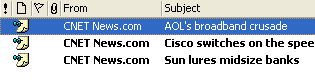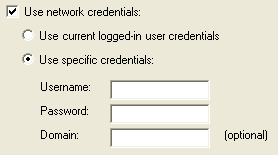Here’s an interesting article I found by accident – PR Tactics – Using RSS for corporate communications by Phil Gomes.
…since not all announcements are wire-worthy — despite what your “Assistant Marketing Director, Luxembourg Region,” might try to tell you — company events of slightly less significance might be posted to the company’s RSS feed as the sole means of transmission, giving subscribers a richer view of the company.
This is exactly what we do for NewsGator – some news is wire-transmitted, but all news is in the news/updates RSS feed.