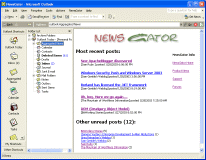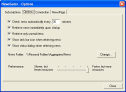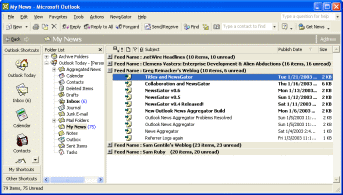Gordon takes a look at a spam filtering plug-in, and goes on to talk about organizing feeds in NewsGator:
I’ve been thinking about trying to come up with a way to generalize the filtering, so that I could categorize good emails into separate folders, or categorize my incoming RSS feeds from NewsGator in interesting ways, rather than the default, which is to organize by feed. For example, I might categorize posts into Java, .NET, XML, etc, so I could read them together.
Actually, you can do this today. For example, you could send all of your .NET feeds into a folder called “.NET Feeds”, so they will all be together (NewsGator/Options, Subscriptions, select all the feeds you want, click Edit… and specify the folder). Once you have news in the folder, you can add the “Feed Name” field (field is listed under user-defined fields), and you’ll be able to see at a glance which feed each message came from. Add the “Publish Date” field, and you’ll be able to sort all of the posts in this folder by the publish date/time.
There are so many possibilities for organizing data inside of Outlook…