I was editing a video yesterday using Final Cut Express 4, and wanted to create a version that would play on the iPhone. The timeline I was using was 1080i60, and the aspect ratio was 16:9.
First I tried File / Export / Using QuickTime Conversion, and selected “iPhone” as the format:
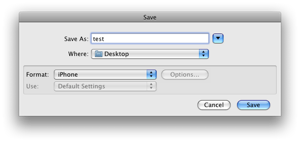
This created a video that would indeed sync through iTunes to my iPhone, and play successfully, but it messed up the aspect ratio – it exports a video that’s 480×320, which is a 4:3 ratio, so everything in my video was tall and skinny. Pretty useless.
Then I tried File / Export / Using QuickTime Conversion, selected “QuickTime Movie” as the format, and set the compression type to H.264. Dial the bit rate down to say 900 kbps, set the audio to AAC 128kbps, and export. But – no matter what I did (and I tried just about every combination of settings I could think of), this video would not sync to the iPhone through iTunes – it had to go through a conversion (in iTunes, Convert Selection for iPhone/iPod) first. Definitely not what I wanted.
Then finally, I tried File / Export / Using QuickTime Conversion, and selected “MPEG-4” as the format:
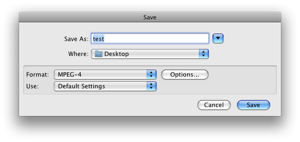
Click “Options”, then make the following settings:
File format: MP4
Video format: H.264
Bit rate: 900 kbps
Image size: Custom (set resolution you want here, e.g. 480×270)
Frame rate: current
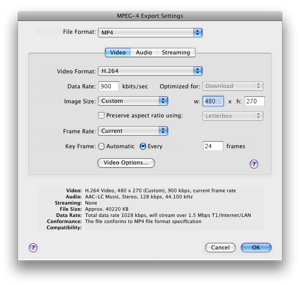
But then, here’s the key to making the whole thing work, which unfortunately took a while to figure out. Click “Video Options”, and set the profile to “Baseline”:
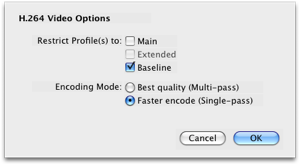
Finally, set the audio to AAC-LC, and you should be good to go.
Hope this is helpful for someone…but at very least, the next time I need to do this, I will have it written down. :-)
Thanks Greg, those instructions could be useful in the future! If you have a number of videos already created, and you want a one-touch solution, you should check out Roxio Popcorn
Super easy to use, and also converts DVDs as well as TiVo’d programs.
Thanks so much. This was really helpful
Very much appreciated! One more thing to note, at least in my case. As it shows above, the Encoding Mode must be set to Faster (Single-pass). Best Quality just doesn’t work.
Dear Greg,
unfortunately, I just found your description of converting to iPhone after I myself had the whole trouble to figure out how to export with quicktime.
Finally I managed to find out the same as you, but I’m stuck again.
What I found out is the following:
iPhone can playback even higher resolutions than 640×480, in fact it can 720×480 at 30fps and 720×576 at 25 pfs (PAL). Further, the Bitrate can be up to 3000.
Now, I had a Movie and converted it to a standard h.264 mp4 with a resol. of 500×280 (no problem) and a bitrate of 1900 ( should be no problem for iPhone). I set Profile to Baseline and selected high quality (multi pass). I encoded serveral movies just like that and it worked. Now I did it again and it says iTunes cannot sync the file since it can’t be played etc….
I was confused… I figured out how to do it and it took for hours and now the same problem, and it is quicktime I used, I thought the on-board apple app should be perfectly compatible… it’s not.
So I tried VisualHub, exactly the same settings, and it worked. I also tried to export a small part of the movie in quicktime to check if I unintentionally did some wrong settings, but no, it was the same movie, same resol. same bitrate, just a smaller file because it was just 1 min out of the movie and this time it synced… I thought maybe there is a limit of 2GB since the whole movie was 2.18GB but the same movie converted with VisualHub worked fine.
As you sayd, iTunes convertion sucks cause you cannot set a specific resolution etc. maybe you know more than me and can help me…? Perhaps quicktime uses VBR encoding or sth.? I don’t know.
Would appreciate to hear from you,
Manuel
I have an edited piece with music and talking. the music plays and talking plays on itunes but not on iphone. Any ideas on that one?
Thank you so much for posting these instructions! How ridiculous is it that the standard “iPhone” option in FCE does such a terrible job and pushes wide screen footage into 4:3 ratio. This has been annoying me for a while, so glad that google brought me to your site, and that you have taken the time to share this.
Ian
Dude, 2015 and the advice still helps for any Final Cut platform, thank you.